Ergonomic Workstations for Recovering Riders
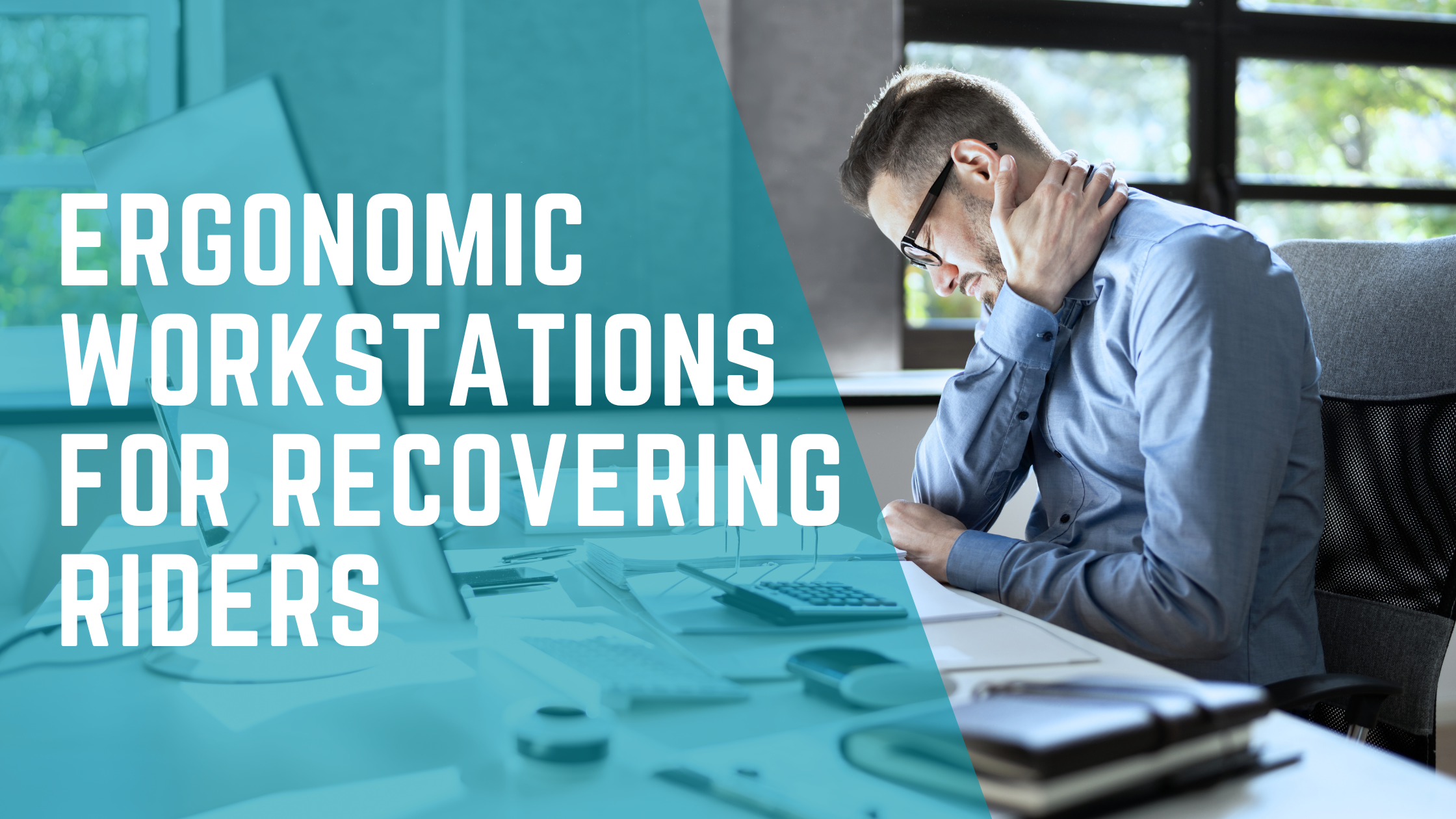
Ergonomic Workstations for Recovering Riders
Recovering from a motorcycle accident can make sitting, typing, or even standing for long periods painful or uncomfortable. Whether working from home or returning to the office, setting up an ergonomic workstation can help you stay comfortable, reduce pain, and avoid further injuries.
This guide will provide practical tips, recommended tools, and cost-effective solutions for creating a biker-friendly workspace in both home and work environments.
What is an Ergonomic Workspace?
An ergonomic workspace is designed to support your body and reduce strain during work. It focuses on proper posture, comfort, and minimising repetitive muscle and joint stress. For recovering riders, an ergonomic setup can help with:
- Reducing pain from back, neck, or shoulder injuries.
- Improving posture to avoid putting extra stress on healing areas.
- Boosting productivity by making work more comfortable.
Desk Adjustments Examples
Here’s a table of possible desk adjustments to create an inclusive, ergonomic workstation. Each adjustment is paired with examples of disabilities or conditions it may help with.
| Desk Adjustment | Description | Disability/Condition It Helps With |
|---|---|---|
| Height-Adjustable Desk | Allows the user to switch between sitting and standing positions. | Back pain, spinal injuries, hip injuries, arthritis, or limited leg mobility. |
| Tilting Desk Surface | Desk surfaces can tilt forward for better visibility or accessibility. | Visual impairments (reducing glare), neck strain, or upper body injuries that limit movement. |
| Adjustable Keyboard Tray | A tray mounted under the desk that adjusts in height and angle for better wrist alignment. | Carpal tunnel syndrome, wrist injuries, or repetitive strain injuries (RSI). |
| Footrest | A platform under the desk to rest feet and keep knees at a 90-degree angle. | Short stature, leg injuries, or circulation issues like deep vein thrombosis (DVT). |
| Anti-Fatigue Mat | A cushioned mat to reduce strain when standing at a desk. | Recovery from leg injuries, lower back pain, or fatigue from standing for long periods. |
| Monitor Arm or Stand | An adjustable arm or stand is needed to raise monitors to eye level. | Neck pain, whiplash, or upper back strain helps avoid tilting the head downwards. |
| Cable Management Systems | Keeps cables tidy and out of the way, reducing clutter. | People with reduced vision, limited mobility, or balance issues (avoid trips and tangling). |
| Ergonomic Desk Edge | Rounded or padded desk edges to reduce pressure on wrists and arms. | Nerve injuries, carpal tunnel syndrome, or sensitivity in forearms. |
| Cut-Out Desk Design | U-shaped or L-shaped desk that brings equipment closer for easy access. | Wheelchair users, limited arm mobility, or reduced reach due to upper body injuries. |
| Wide Desk Surface | A larger desk will allow easy arrangement of equipment and tools. | People use assistive devices like arm supports or require space for multiple monitors (e.g., vision impairments). |
| Sit-Stand Stool | A height-adjustable stool to support partial weight while standing. | Recovering from leg or hip injuries helps people who struggle with prolonged standing or sitting. |
| Wrist Supports | Padded rests for keyboards or mice to keep wrists in a neutral position. | Wrist strain, carpal tunnel syndrome, or recovering from hand/wrist surgery. |
| Accessible Power Outlets | Desk-mounted power strips for easy plugging in of devices. | Reduced mobility, difficulty bending, or wheelchair users. |
| Desk Lamp with Adjustable Arm | A flexible lamp for task lighting or reducing glare. | Vision impairments, migraines, or neck strain caused by poor lighting. |
| Privacy Screens/Partitions | Desk dividers to reduce distractions and create a focused workspace. | ADHD, autism, or conditions affecting focus and sensory processing. |
| Rounded Desk Corners | Desks with rounded corners to prevent injury or bruising. | People with reduced vision, balance issues, or mobility limitations that increase the risk of bumping into sharp edges. |
| Under-Desk Storage Solutions | Mounted drawers or shelves to keep items accessible but out of the way. | Mobility impairments, wheelchair users, or people with limited reach. |
| Easy-to-Clean Surfaces | Desks which are made from smooth, non-porous materials that are easy to sanitise. | Beneficial for people with weakened immune systems or disabilities requiring sterile environments. |
| Integrated Desk Charging Ports | Built-in USB and charging ports for devices. | Helpful for those with limited mobility, avoiding the need to access wall outlets frequently. |
| Height-Memory Settings | Sit-stand desks with programmable height settings for quick adjustments. | Users with varying daily needs due to fatigue, pain, or changing posture requirements. |
Step 1: Choose the Right Desk
Key Features to Look For:
- Adjustable Height: This allows you to alternate between sitting and standing, relieving pressure on your back and hips.
- Spacious Surface: Ensure enough room for your monitor, keyboard, and accessories without crowding.
- Stable Design: A sturdy desk is essential, especially if you’re using it to lean on for support during recovery.
Options for Home and Work:
- Budget-Friendly: Look for a simple adjustable desk like those from IKEA or Amazon. Many models start around £100.
- Premium Options: Electric sit-stand desks, like those from Flexispot or Ergotron, make height adjustments easier but cost £300 or more.
- DIY Solution: If buying isn’t an option, you can elevate your current desk with sturdy risers or books to create a standing desk.
Tip: When sitting, your desk height should allow your forearms to rest flat on the surface without raising your shoulders.
Step 2: Invest in an Ergonomic Chair
Why It’s Important:
A good chair supports your spine, reduces pressure on your lower back, and promotes proper sitting alignment.
What to Look For:
- Adjustable Seat Height: Your feet should rest flat on the floor or a footrest, with your knees at a 90-degree angle.
- Lumbar Support: Look for chairs with built-in lower back support, or add a lumbar cushion to your existing chair.
- Reclining Backrest: Chairs with a slight recline reduce pressure on the spine.
- Padded Seat: Ensure the seat cushion is thick enough to avoid pressure points, especially if you’re recovering from hip or tailbone injuries.
Best Chair Options:
- Affordable Choices:
- Chairs like the Hbada Ergonomic Chair (around £130) offer good support without breaking the bank.
- Add-ons like lumbar support cushions (around £15) can improve your existing chair.
- Mid-Range to Premium Options:
- The Herman Miller Aeron Chair (£1,000+) is highly adjustable and provides excellent support but is pricey.
- The SIHOO Ergonomic Chair (£200–£300) offers great lumbar and neck support for less.
Tip: If you’re recovering from leg injuries, consider a chair with adjustable leg rests or add an under-desk footrest for extra comfort.
Step 3: Set Up Your Monitor Correctly
Why It Matters:
Improper monitor height can cause neck and shoulder strain, especially if you’re recovering from upper body injuries.
How to Position Your Monitor:
- The top of the screen should be at eye level so you don’t have to tilt your head.
- The monitor should be about an arm’s length away (roughly 20-30 inches).
- If you’re working on multiple screens, use a second monitor or a laptop stand to reduce awkward neck movements.
Tools to Help:
- Monitor Stands: Adjustable stands (from £15) allow you to raise your monitor.
- Laptop Stands: Elevate your laptop with a stand like the Rain Design mStand (£30–£50).
- Desk Mounts: Monitor arms (around £40–£100) give you more flexibility to adjust screen height and angle.
Tip: If you’re on a budget, raise your screen to eye level with a stack of books.
Step 4: Get the Right Keyboard and Mouse
Typing and using a mouse for long periods can strain your wrists, hands, and shoulders—especially if you’ve had arm or hand injuries.
Ergonomic Options:
- Split Keyboards: Keep your hands in a more natural position to reduce wrist strain. Try options like the Microsoft Ergonomic Keyboard (£50).
- Vertical Mouse: These allow your hand to rest in a handshake position, reducing strain. The Logitech MX Vertical Mouse (£80) is a great choice.
- Keyboard Trays: Attach a tray under your desk to position your keyboard at elbow height and free up desk space.
Tip: Keep your wrists straight and avoid resting them on hard surfaces while typing—use a wrist rest if needed.
Step 5: Manage Your Workspace Lighting
Proper lighting reduces eye strain, especially if you’re working long hours.
Tips for Lighting:
- Natural Light: Position your desk near a window, but avoid glare on your screen.
- Adjustable Desk Lamps: Use lamps with adjustable arms and warm light settings. The BenQ e-Reading Desk Lamp (£150) is a premium option, but basic models start at £20.
- Anti-Glare Screens: If glare is a problem, add an anti-glare screen to your monitor or use a matte screen protector.
Step 6: Keep Moving
Staying in one position too long can slow your recovery. Incorporate movement into your day with these strategies:
- Set Timers: Use a timer or app to remind you to stand up and stretch every 30–60 minutes.
- Stretching: Incorporate gentle stretches to improve circulation and reduce stiffness in injured areas.
- Standing Desks: Switch between sitting and standing throughout the day.
Step 7: Organise for Accessibility
Make your workspace easy to use, especially if mobility is limited.
- Desk Organisers: Use trays or drawers to keep essential items within arm’s reach.
- Cable Management: Keep wires neat and out of the way with clips or cable sleeves to prevent trips.
- Anti-Fatigue Mats: If you’re using a standing desk, add a mat to reduce strain on your legs.
Budget-Friendly Solutions
If you’re working on a tight budget, here are some quick hacks:
- Use cushions or rolled towels for lumbar support.
- Elevate your screen with sturdy household items like boxes or books.
- Create a standing desk by placing a small table on top of your regular desk.
- Search second-hand marketplaces like Facebook Marketplace or eBay for affordable ergonomic equipment.
Requesting equipment in the workplace
If you’re recovering from a motorcycle accident and need support at work, you have the legal right to request reasonable adjustments under the Equality Act 2010. Reasonable adjustments are changes an employer must make to ensure your workplace is accessible and doesn’t disadvantage you because of a disability or injury. Examples include providing ergonomic equipment (like an adjustable chair or desk), allowing flexible working hours, or modifying tasks to accommodate your recovery. Speak to your employer or HR department to discuss your needs—they must work with you to find practical solutions. Organisations like Citizens Advice can provide guidance if you’re unsure about your rights.
Final Tips for a Biker-Friendly Workspace
- Listen to Your Body: Adjust it if something feels uncomfortable or causes pain.
- Ask for Help: If you’re setting up a workspace at your job, speak to your employer about adjustments—they may be able to help fund equipment through schemes like Access to Work.
- Upgrade Gradually: You don’t need to buy everything at once. Start with the essentials and add items as your recovery progresses.
By setting up an ergonomic workstation, you can reduce strain, stay comfortable, and focus on your recovery. Whether at home or in the office, a biker-friendly workspace can make all the difference.
Disclaimer:
This website is not intended to replace professional services or provide legal advice. It is designed to offer general information and guide you in the right direction, helping you understand key topics related to motorcycle accidents. Please consult a qualified professional for specific legal, medical, or financial advice.